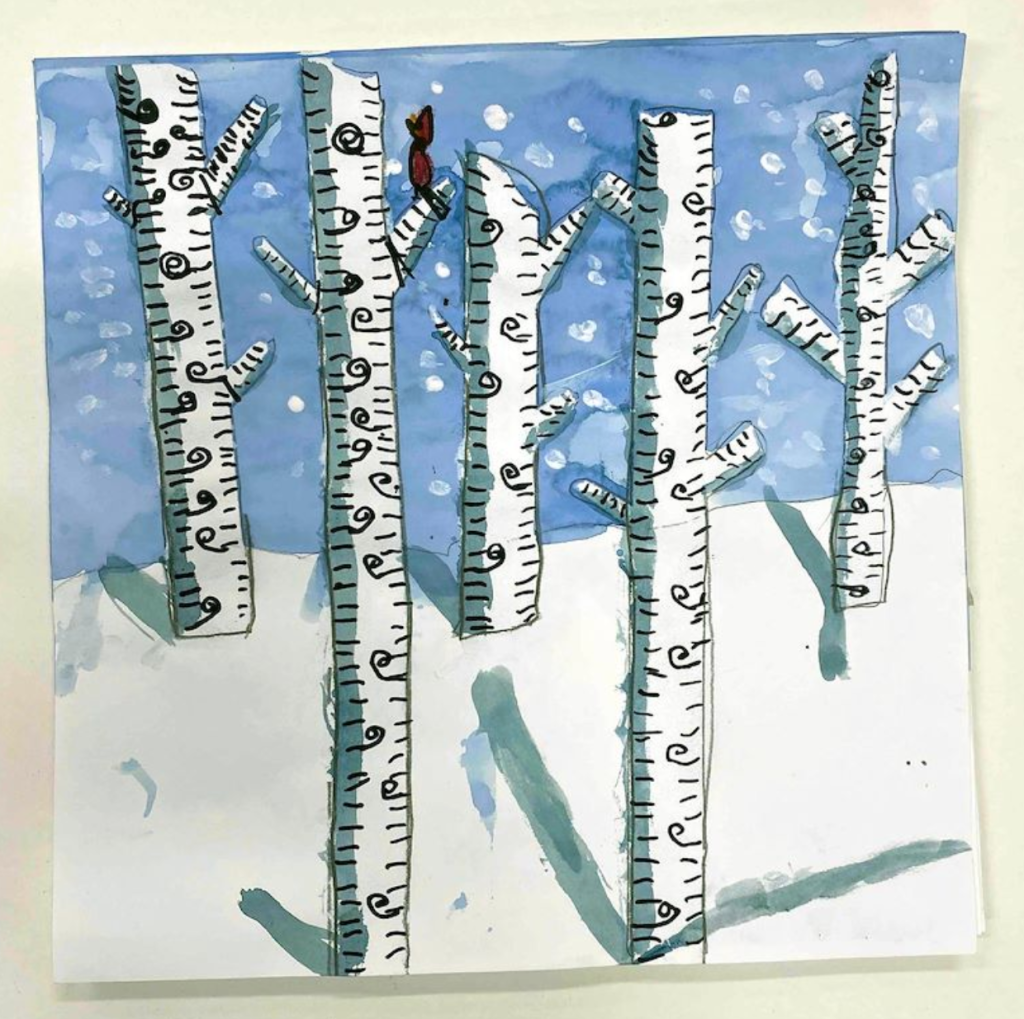Subscribe to get access
Organizations today want to see cloud costs optimized, and under better control, they also want better financial reporting and visibility on various cloud costs.
I will cover some of the more practical approaches you can take in this first part. The second part will focus on more of the deeper dives/drill downs using reporting and visualizations to help understand your monthly AWS costs, where you or your teams may want to make changes, and then observe the results over a month or so.
When I think about Amazon Web Services, and where there are potential areas to reduce monthly, or annual costs, I tend to group the efforts into buckets, referred to as administrative and the other as more transformational, heavy lifts potentially.
I will focused on AWS, and perhaps Azure and Google later on. Why? Simple, AWS is the leader among cloud service , followed by Azure and GCP.
Using AWS Cost Explorer to help analyze, monitor, and even forecast cloud spending and usage across one or many AWS accounts.
The Cost Explorer tool is located in the Billing and Cost Management Console of your AWS account.
Cost Explorer can help us review, compare, monitor, and even forecast usage costs out from 3-12 months.
You can review your cloud costs by service, usage type, and cost allocation tags. I have written another article to cover tagging strategies, why its so important and how helpful it will be to you and your business laster on.
Another really powerful function within AWS Cost explorer or the recommendations on Reserved Instances you may want to cover the predictable and stable workloads over 9-12 months for example, sometimes sooner depending on where the breakeven is compared to running workloads on demand.
Savings Plan, is another tool we can use for projecting costs over a period of 1 or 3 years.
- Compute Savings Plans [Amazon EC2, AWS Lambda, and AWS Fargate]
- EC2 Instance Savings Plans [EC2 Instances]
- Amazon SageMaker Savings Plans [Amazon SageMaker]
Use AWS Trusted Advisor
AWS Trusted Advisor offers you an overview and insights into four major categories: performance, security, fault tolerance, and cost optimization.
The easy to ready labels show us whats should be review [orange triangle] or whats needs more immediate action [red circle]. The list of all 20 cost management checks
Setup and configure the AWS Instance Scheduler to Reduce the Costs of EC2 and Amazon RDS Instances
AWS Instance Scheduler is a great option, with a huge amount of cost savings potential.
I wouldn’t recommend using this practice with any production workloads, but for sure any of your non-production workloads.
Read more of this content when you subscribe today.